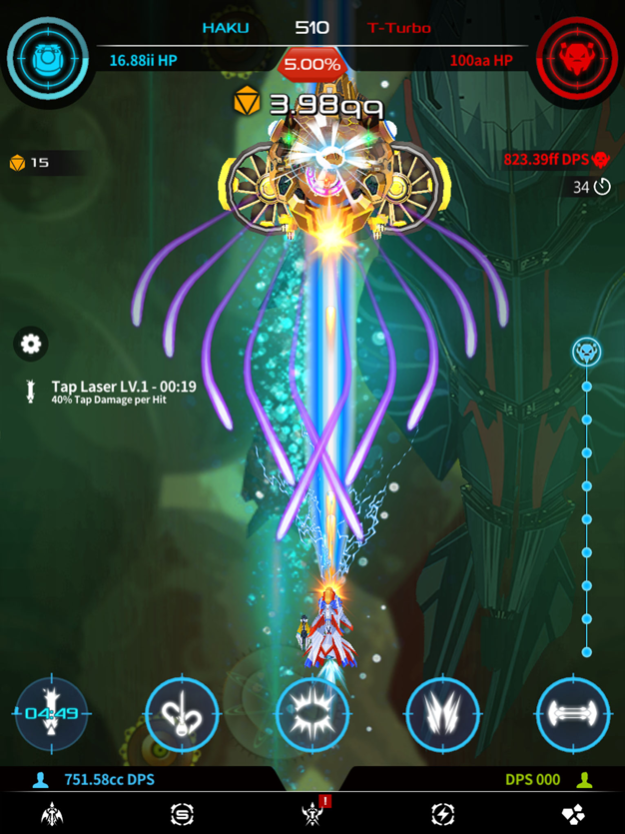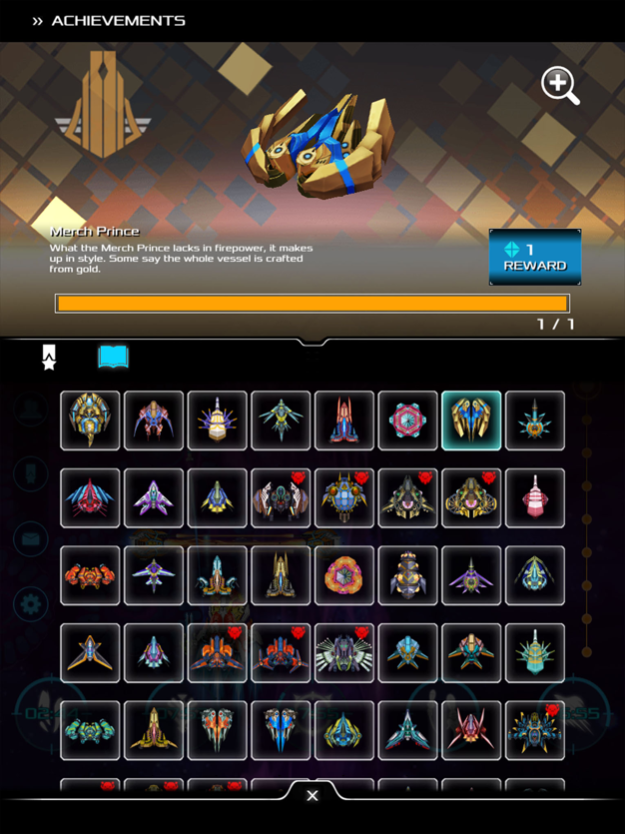CosmoTap 1.18
Continue to app
Free Version
Publisher Description
CosmoTap is a beautiful top-down incremental space shooter with a customizable array of high-tech weaponry to assist in your galactic voyage. Vanquish foes, collect resources, upgrade your ship and lay a milky way of destruction in your wake. Soar through exotic sectors of the galaxy and defeat alien factions with your arsenal.
Compete with or alongside friends to fight off your compulsive urge to travel beyond what is humanly capable. Race against other pilots of your home world and shower your vessel with epic upgrades to become the savior of the universe.
FEATURES
.Vanquish tens of thousands of enemies with your Tap Blasters
.Gorgeous 3D Sci-Fi visuals
.Over 30 stunning Skills and countless combinations
.Over 70 types of Enemies and challenging Bosses
.Explore the captivating depths of the cosmos
.Create over 20 Drones to assist you
.Over 30 powerful Alien Technologies to discover
.Challenge or cooperate with friends to reach the end-game
.Compete in timed races against players around the world
Jan 16, 2018
Version 1.18
This app has been updated by Apple to display the Apple Watch app icon.
V1.18
Adjustments
- Bug Fixes: Facebook Connect fixed
- Bug Fixes: Minor quality of life fixes
- Adjusted UI to be compatible with iPhoneX
About CosmoTap
CosmoTap is a free app for iOS published in the Action list of apps, part of Games & Entertainment.
The company that develops CosmoTap is RUNEWAKER ENTERTAINMENT. The latest version released by its developer is 1.18.
To install CosmoTap on your iOS device, just click the green Continue To App button above to start the installation process. The app is listed on our website since 2018-01-16 and was downloaded 5 times. We have already checked if the download link is safe, however for your own protection we recommend that you scan the downloaded app with your antivirus. Your antivirus may detect the CosmoTap as malware if the download link is broken.
How to install CosmoTap on your iOS device:
- Click on the Continue To App button on our website. This will redirect you to the App Store.
- Once the CosmoTap is shown in the iTunes listing of your iOS device, you can start its download and installation. Tap on the GET button to the right of the app to start downloading it.
- If you are not logged-in the iOS appstore app, you'll be prompted for your your Apple ID and/or password.
- After CosmoTap is downloaded, you'll see an INSTALL button to the right. Tap on it to start the actual installation of the iOS app.
- Once installation is finished you can tap on the OPEN button to start it. Its icon will also be added to your device home screen.